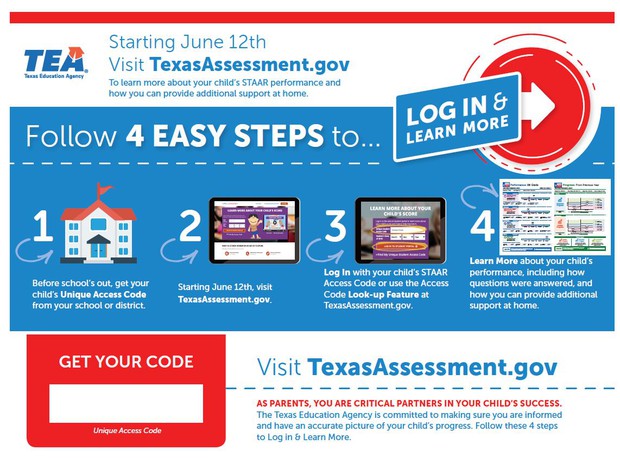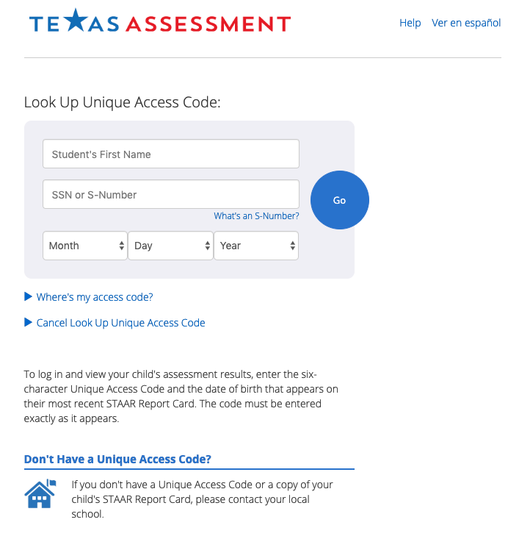Parent Access STAAR Student Portal
Detail information for how parents can access their child's STAAR results online!
Dear Parent / Guardian,
On June 12th, parents can access their child’s STAAR results and a suite of other resources to support summer learning at home by visiting TexasAssessment.gov. Please see below for detail information on how to parent access their child's STAAR results online by visiting TexasAssessment.gov .Please follow the steps:
We encourage you to visit http://texasassessment.gov/families/ to get more information about STAAR tests.